by Justin Lorts (Director of Life Design, KSAS)
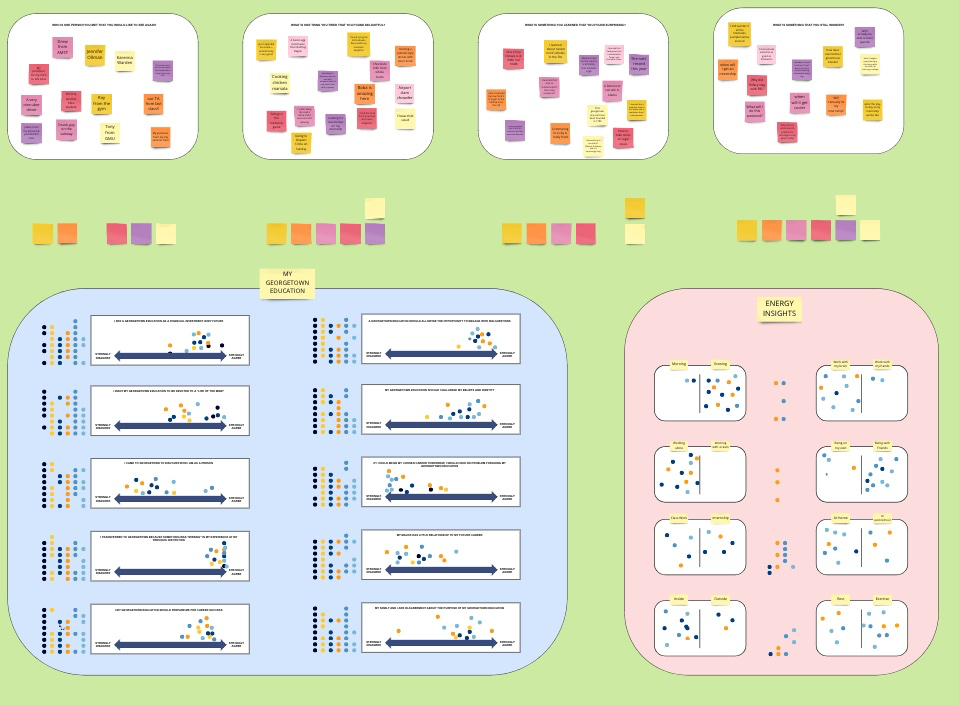
I recently wrapped up teaching Designing Your Georgetown, a course I have taught for the past three semesters to incoming transfer students at Georgetown’s Capitol Applied Learning Labs (CALL). The CALL allows me a lot of freedom in how I structure and teach the course, and each semester I take the opportunity to try out new approaches to better serve my students: new transfers to Georgetown who are spending their first semester living in downtown DC, interning at local agencies, and taking advantages of the CALL’s unique curriculum. This semester I decided to use Miro as the primary tool both for in-class activities and for individual student portfolios. For those not familiar with the platform, Miro is an online visual collaboration tool that make it easy for remote teams to move through a design process. I’ve used Miro previously in both staff meetings and for virtual courses, but this was the first time using it in a traditional in-person course. Here is what I think are the pros and cons.
PROS
1. Easier to engage students in a hybrid setting – At various points in the semester I had students who weren’t able to attend class in person due to either illness or other commitments. In previous semesters they would have been able to watch the class via zoom but wouldn’t be easily able to join in with the in-class design activities. Because nearly all of our in-class activities were done on Miro, they had the same access to activities to students attending in person.
2. Greater control over your course environment – Classes that are heavy on design thinking and collaboration run best when they take place in classrooms built for that purpose – whiteboards, modular desks, etc. But instructors don’t always have control over their classrooms. While my classroom this semester was fantastic, AC went out during the first week of classes (when it was still in the 90s in DC) and the entire class had to move out into a lounge space that wasn’t designed for teaching. Because all of our activities – including that lesson’s PowerPoint – was on Miro, we didn’t miss a beat.

3. Miro allows for customizable and relational class boards and individual portfolios – Miro boards are flexible and once you get the hang of it, it’s easy to add activities/sections, draw lines connecting ideas, drop in photos and documents, and add hyperlinks – even to do so as a discussion or class activity is taking place. Furthermore, unlike PowerPoint, which flows in a strictly linear fashion, the activities in Miro can circle back and link to one another, creating a much more complex web of connections.
4. Miro class boards and individual portfolios allow ideas and conversations to develop more readily over the course of the semester – The trouble with most in-class activities is that whatever is created during them often vanishes at the end of class when you erase the whiteboard, making individual activities and lessons feel very contained. But with Miro, all of the ideas and connections are retained, making it easier to return to ideas in subsequent sessions and build out elaborate class boards that continually build upon and inform one another. The same is true for individual student work. Miro makes it easy for students to reference previous activities and develop ideas over the course of several weeks.
5. Miro provides a sense of “movement” – One of the challenges of teaching in a way that is heavy on individual and group activities is that it can be difficult to see how students are moving through a set of activities, especially in a virtual context. Are they moving through more slowly/quickly than anticipated? Are they lingering or getting stuck at certain sections? Are they finished or still working? With Miro, you can both get a birds-eye view of how the entire class is moving through a set of activities and can also Zoom in on particular steps or students.
6. Miro creates less “design waste” – I’ve always been bothered by the amount of waste a design session can generate, all of which is immediately thrown into the trash (or recycling) at the end of the session, never to be used again. Transitioning to Miro cut down on my paper and sticky-note usage considerably and made clean up after class significantly faster.

CONS
1. There is more friction than with analogue techniques – For familiar Design Thinking activities that rely on speed (30 Circles or even traditional mind maps) Miro adds additional steps that can slow down or inhibit the flow of ideas. Similarly, for my more creative students writing out ideas on paper sparked a greater level of creativity. While some of my activities this past semester benefitted from remaining analogue (blind contour portraits), students were still able to capture their output on their phone and add it to their Miro boards.
2. Miro requires time to set up – In addition to building out your boards (which can take some time initially, although boards can be copied for future classes), it also take time to get everyone in the class registered for Miro and get them set up on the class and individual boards. And while most college students are pretty tech savvy, there is a bit of a learning curve when using Miro the first time. For a small class that meets repeatedly over the course of several sessions, this initial effort is worth it (IMHO). For individual workshops, larger courses, or courses with students who might not be as comfortable with online learning tools, Miro might not be worth the trouble.
3. Miro still doesn’t feel like it was designed with the university classroom in mind – Yes, there is free version for educators. And yes, plenty of higher educations use Miro. And yes, if your institution is on the enterprise account, Miro does now integrate with Canvas. But I suspect many educators using Miro are like me – teaching at an institution (or multiple institutions) that isn’t on an enterprise plan, needing spaces for multiple classes and teams (across different divisions and institutions), and struggling to create workflows to integrate with Canvas and other LMS platforms. I made it work by paying for the Consultant Plan, which allowed for multiple teams, but Miro discontinued that plan in September 2022, and I’m not sure the traditional business plans make sense.

